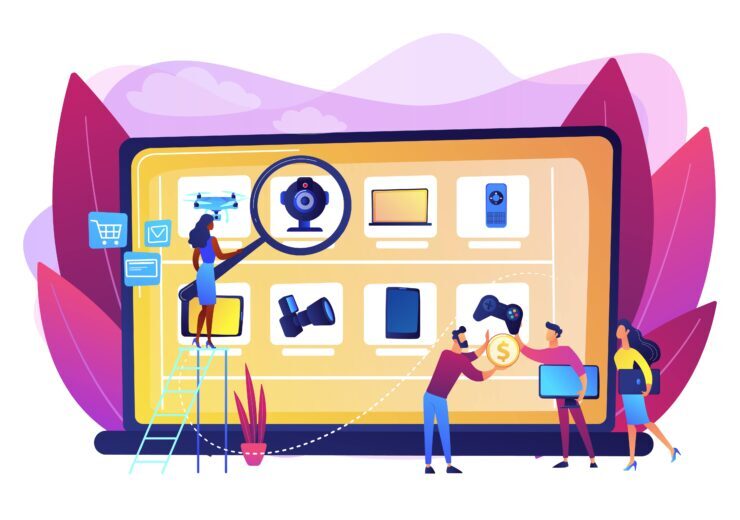11-Point Magento Website Pre-Launch Checklist

Prior to the launch of a Magento 2 website, executing a meticulous pre-go-live procedure is crucial. This ensures smooth operations and minimizes post-launch glitches and complications. A comprehensive checklist is instrumental in this process, serving as a valuable tool for conducting a rigorous quality assurance assessment.
These meticulous checks serve as the last line of defense for your e-commerce project, ensuring that everything is correctly configured. When searching for a good Magento development company in Ahmedabad, adherence to this checklist becomes even more essential for a flawless website debut.
Magento 2 Go-Live Checklist:
System Requirements
To launch your website successfully using Magento 2, it’s essential to ensure that your system meets specific requirements. This includes components such as the operating system, PHP version, Redis & Varnish Cache, Apache & NGINX server support, Elasticsearch, PHP extensions, and RabbitMQ. Using the latest technology stack and meeting these official software version requirements is vital for a smooth launch, especially when partnering with a Magento development company in Ahmedabad.
Create a Favicon
A favicon is a small but significant element for brand recognition. Adding a custom favicon in Magento 2 is straightforward. Simply navigate to Content > Design > Configuration, and under HTML Head options, upload your custom favicon. This seemingly minor detail can enhance your website’s branding and user navigation.
Check the Store URLs
Ensure that URLs show a 200 OK status, and pay attention to www and HTTP/HTTPS status. It’s crucial to update base URLs stored in core_config_data to avoid unwanted redirects. Additionally, make sure the store URLs are user-friendly and functional.
Transactional Emails
Emails serve as an effective means of connecting with your customers. Before launching your email campaigns, it’s crucial to review various email configurations. To accomplish this, modify the store’s email address via the Admin sidebar by navigating to Stores > Settings > Configuration. This step ensures that your communication with customers is seamless and professional.
Also Read → 6 Tips for Magento Store Maintenance
Check Product & Category pages
A well-organized product catalog is essential for a successful e-commerce site. Ensure that product information, pricing, and images are optimized for all devices. Verify that features like “Add to Cart” and “Add to Wishlist” are working correctly. Remove any test products from the site and review product descriptions, filters, and sorting functions.
SEO Settings
SEO plays a crucial role in attracting organic traffic. If you’re partnering with a Magento development company in Ahmedabad, their expertise can greatly enhance your SEO efforts. Initially, set your Magento site to non-index/no-follow to prevent search engines from indexing it prematurely. After launch, enable all SEO settings, including meta titles, meta descriptions, XML sitemaps, schema markup, and ensuring there are no broken links. The primary SEO aspects to check are meta title & meta descriptions, configure Magento XML Sitemaps, schema markup for better SERPs, check for broken links in the site content, 301 Redirects, high impact keywords for site content, and ensuring images & videos are optimized.
Shipping & Payment Methods
Configure and test shipping methods, including options like flat rate, free shipping, and various carriers like UPS, USPS, FedEx, and DHL. Ensure that payment methods are well-configured, and consider Magento-recommended options like PayPal and Braintree. Thoroughly test payment methods for smooth transactions, a critical aspect when working with a Magento development company in Ahmedabad.
Tax Settings
Tax rules can be complex, so it’s essential to get them right. Set taxes according to locations, zones, product classes, and customer classes. Ensure cross-border price consistency and comply with value-added tax (VAT) requirements if applicable. Review Magento’s configuration for Vertex tax calculations.
Customize the 404 Page
Instead of displaying a generic 404 error page, create a custom one to enhance the user experience. Customize the page with a creative message and links to other relevant pages. Configure the 404 error page under Stores > Configurations > Web > Default Pages.
Add Google Analytics
Utilize Google Analytics to track and analyze website traffic and performance. Configure Google tools under Stores > Configuration > Sales > Google API. These tools provide valuable insights for marketing, A/B testing, and monitoring site progress.
Check Performance
Website performance is critical for user experience and search engine ranking. Test server-side components, server configuration, and Content Delivery Network (CDN) settings. Implement CSS/JS minification, full-page caching, and performance-enhancing modules. Monitor performance closely, addressing any issues promptly.
Conclusion:
Launching a Magento 2 e-commerce store is a complex process, but a well-organized checklist can simplify the task and ensure a successful go-live. Following these steps meticulously will help you create a robust and efficient online store that delivers a seamless shopping experience for your customers, with the support of a reliable Magento development company in Ahmedabad.