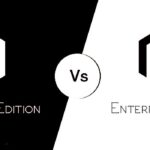How to Manage Magento Inventory Stock in Magento 2

Effective inventory management is a critical aspect of running a successful online store using Magento. In this comprehensive guide, we will explore various methods for handling inventory in Magento 2-powered stores.
Magento website development USA encompasses fundamental inventory settings, advanced configurations, stock options, and product-specific stock management, all of which are essential for its success.
General Inventory Settings
To configure the general inventory settings, access your Magento 2 Admin Panel and follow these steps:
- Navigate to Stores.
- Select Configuration.
- Choose Catalog and then Inventory.
- Adjust the Stock Options and Product Stock Options settings to align with your specific business requirements.
Advanced Inventory Settings
For precise control over individual products, Magento website development USA utilizes the Advanced Inventory settings:
- Access the Admin Panel and go to Products, then Catalog.
- Locate the product you’ve configured and click on the Edit button.
- Among the various settings, find the Quantity option. Under the ‘Advanced Settings’ tab, click on ‘Advanced Inventory.’ This will allow you to access and modify advanced inventory settings for the selected product.
Stock Options
Magento website Development USA customizes various stock options to enhance your inventory management:
- Enable “Decrease Stock on Order.”
- Activate “Revert on Order Cancellation.”
- Choose to “Display Out-of-Stock Products.”
- Set “Low Stock Threshold” for customer alerts.
Product Stock Options
Magento website development USA Customize stock-related settings for individual products, including:
- Toggle “Manage Stock” per product.
- Enable “Backorders” for out-of-stock orders.
- Set “Max Qty in Cart” limits.
- Define “Out-of-Stock Threshold.”
- Specify “Min Qty in Cart.”
- Apply rules for “Customer Groups.”
- Activate “Auto Restock on Refunds.”
Also Read –> 6 Tips for Magento Store Maintenance
Inventory Management Techniques
Employ inventory management techniques, facilitated by inventory management software, to maintain optimal stock levels, reduce costs, and enhance operational efficiency:
- Just-In-Time (JIT): Streamline inventory by ordering and receiving stock only when it is needed, effectively minimizing storage expenses and waste.
- First In, First Out (FIFO): Prioritize selling items in the sequence they were acquired, ensuring that older stock is depleted before newer stock.
- Setting Par Levels: Identify and establish minimum stock levels, serving as triggers for timely reordering when stock falls below these thresholds.
- ABC Analysis: Categorize inventory based on value, allowing for a more focused approach to managing stock, particularly for high-value items.
- Dropshipping: Eliminate the need to hold physical inventory by selling products directly from suppliers, who then fulfill orders and ship to customers.
- Demand Forecasting: Utilize predictive methods to anticipate future product demand, ensuring that inventory remains optimized across various channels and preventing stockouts.
Keep Track of Inventory Data
Regularly monitor and analyze your inventory data to identify patterns and trends. This practice is essential for forecasting demand and making informed decisions regarding stock management. It empowers you to maintain the right level of inventory and prevent situations of either running out of stock or holding excessive amounts.
Magento Inventory Management and Customer Experience
To boost customer satisfaction and encourage repeat purchases, it’s crucial to effectively manage stock levels and maintain product availability. Consider these additional factors:
Display Products’ Stock Availability on the Storefront: Enable this feature to provide customers with real-time information about product availability on product pages.
Allow Quantity Increments: Permit customers to purchase items in specific quantity increments, catering to both bulk buyers and products sold in fixed sets.
Set Quantity Limits for Different Customer Groups: Adjust the minimum and maximum quantities allowed in shopping carts for various customer segments, addressing their individual preferences and requirements.
Optimize Stock Options and Product Stock Options: Fine-tune these settings to ensure accurate stock management and prevent overselling of products, further enhancing the shopping experience for your customers.
Connect Inventory Management System
Magento website development USA Integrate a robust inventory management system with your Magento store to streamline inventory tracking, order processing, and warehouse management. This seamless connection automates these processes, facilitating more efficient stock management and reducing the risk of stockouts or overstocking.
Conclusion
Implement these inventory management best practices in your Magento 2 store for efficient control and happier customers. This approach not only enhances the sales channel but is especially valuable for Magento website development.
By optimizing stock management, Magento Website Development USA ensures customer satisfaction and maintains a competitive edge in the e-commerce market